Trading fees
$0 stocks and ETFs. Options are $0.60/contract and futures are $1.50/contract ($0.50 for micro e-minis)
Account fees
Withdrawal fee amount – $0
Minimum deposit – $0
Supported assets
Mutual funds, stocks, bonds, ETFs, futures, options, cryptocurrencies
Platform
Web, Mobile
Broker type:
Mutual funds, stocks, bonds, ETFs, futures, options, cryptocurrencies
Education
Yes
Customer Service
Phone, email, and chat
Pros
- A complex trading platform for smart investors
- Reasonable pricing
- Advanced order types and a user-friendly trading interface
- Diverse resources for learning and study
Cons
- No forex
- A steep learning curve
TradeStation Review
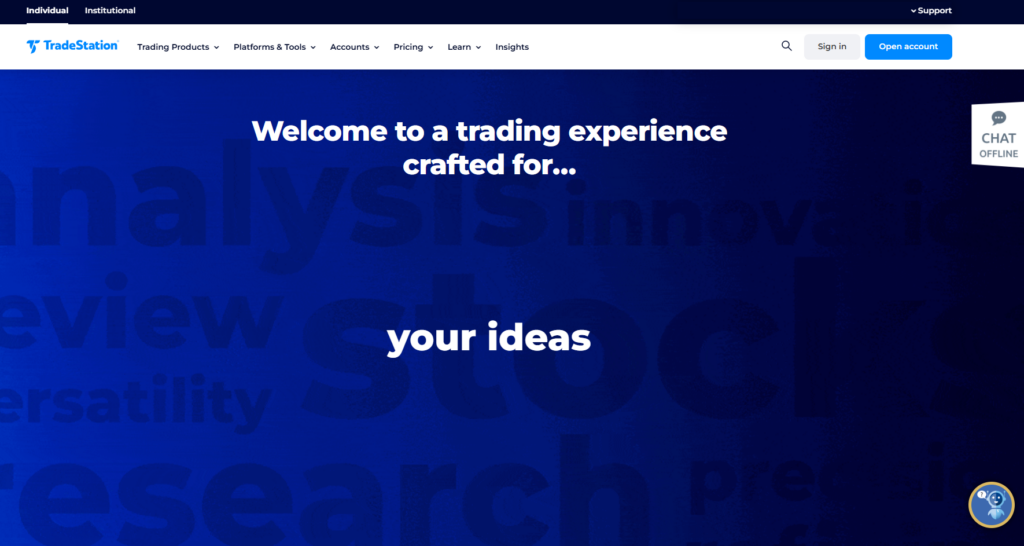
In order to be successful in online trading, you need the services of a trustworthy and competent broker. If you don’t want to lose money investing, be sure your broker is legitimate. Verify that your requirements coincide with those of your broker to establish a fruitful working relationship.
TradeStation is a broker based in the United States, although it welcomes customers from all around the globe. With TradeStation, you may buy and sell stocks, bonds, mutual funds, ETFs, options, futures, and even certain cryptocurrencies.
To get off to a solid start in the exciting world of online trading, read our review and learn everything you can about TradeStation.
About TradeStation?
More than three decades ago, TradeStation was founded as a developer of trading software for large financial institutions. To this day, TradeStation continues to be one of the best online brokerages for day trading, and its desktop interface is generally regarded as one of the best accessible for advanced traders. TradeStation is very adaptable, supporting hundreds of third-party applications and allowing users to write their own trading bots. As a result of these factors, the platform isn’t ideal for newcomers, but it is a fantastic alternative for those that place a premium on performance.
History of TradeStation
Since its inception as a software program developed by Omega Research, TradeStation has grown into a full-fledged brokerage. The Cruz brothers, Bill and Ralph, founded Omega Research in 1981. In 1991, the brothers developed TradeStation, an automated trading platform that lets users create their own strategies.
Omega Research and Dow Jones Telerate formed a partnership in 1994 so that Omega Research could sell its TradeStation software to institutional customers throughout the globe. Founded in 1991 under the moniker TradeStation, the firm refocused its operations to become a full-service online brokerage in 2001. During 2011, TradeStation was purchased by the Japanese financial services firm Monex Group.
Who Should Use TradeStation?
If you’re a professional trader or investor looking for a professional trading platform, TradeStation is your best bet. It used to be the case that only institutional investors and traders could use TradeStation. Regular investors may now use the firm’s powerful resources thanks to the elimination of trading fees and the elimination of the required minimum investment in the TS GO offering.
Is TradeStation Safe?
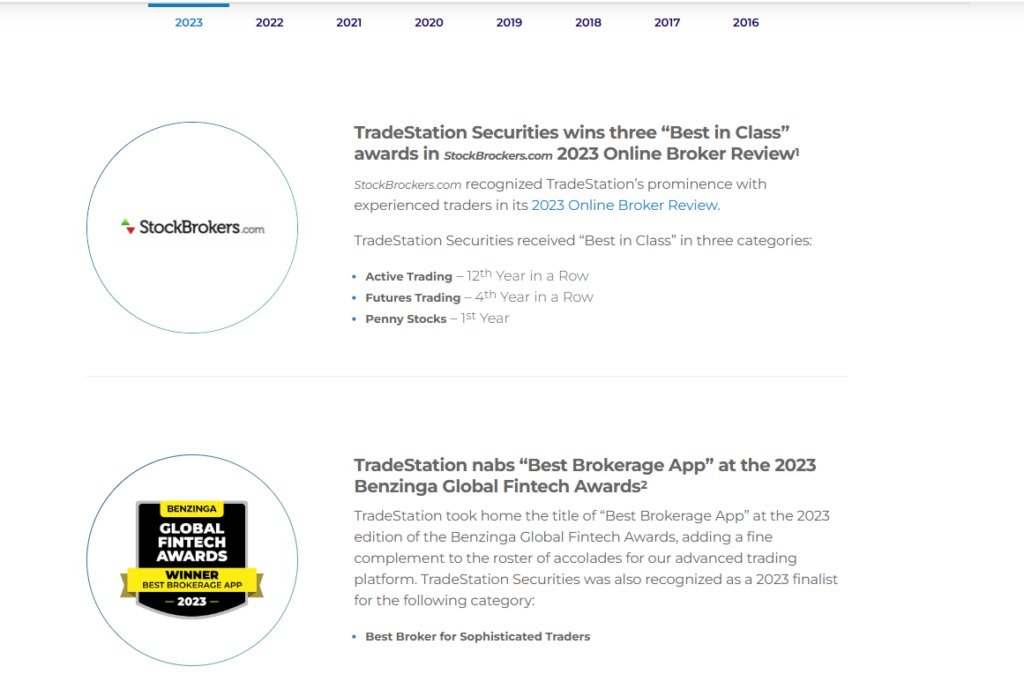
TradeStation has been around for a long time, its finances are publicly available, and its parent company, the Monex Group, is traded on the Tokyo Stock Exchange, so it is widely regarded as a safe investment.
Traders’ deposits to their TradeStation accounts are maintained in a separate bank account. TradeStation only uses tier-1 banks for this purpose for maximum safety. Tier 1 is the standard by which banks are evaluated in terms of their stability and safety.
TradeStation Platform & Features
Features
The earliest users of TradeStation’s platform were institutional investors. TradeStation’s new TS GO account option gives new traders access to the same advanced stock screening, learning, and charting tools used by seasoned traders. Whether you’re just getting started in trading or want to brush up on your skills, the broker’s education center and real-time data access are invaluable resources.
TradeStation provides access to a broad range of tradable assets, mutual funds, stocks, bonds, ETFs, futures, options, and cryptocurrencies. These assets supplement a wide variety of other tools and resources that may be used in teaching.
The Mobile App
When it comes to features and functionality, TradeStation’s mobile app is identical to the desktop version. The TradeStation mobile app has all the same functionality as the desktop version of the broker’s platform, allowing you to execute trades, place orders, and do analysis. TradeStation’s mobile app is among the best available, which is convenient for traders who are always on the go.
The TradeStation app may be downloaded for free on both Apple and Google Play stores.
Ease of Use
When it comes to all-in-one trading solutions, TradeStation is hard to beat. The broker has an unparalleled range of resources, including some of the best instructional materials available.
And TradeStation’s trading platform is just as remarkable. To help you find trading opportunities and new ideas, the broker provides access to over 180 indicators. To further personalize your trade, you may make your own indicators without having to be a programmer. However, inexperienced traders who prefer a more straightforward trading experience may feel overwhelmed by this comprehensive suite of tools.
One of TradeStation’s best features, if you’re the kind of trader who values mobility, is the platform’s mobile app. The TradeStation app, for both iOS and Android, is fully compatible with the desktop version of the software.
TradeStation Fees & Commissions
TradeStation, like many other large US brokers, has done away with stock and ETF fees. Direct market access (DMA) is still available, however, and orders may be sent straight to whatever ECN the client prefers. This is done so that the rebate for supplying liquidity may be higher or the charge for receiving liquidity can be lower.
Assets Available on TradeStation
Traders may take advantage of a range of low-cost equity and contract trading options on TradeStation. TradeStation is a trading platform that now supports stock, bond, mutual fund, ETF, futures, options, and cryptocurrency trading. You may screen by whatever combination of indicators you want to employ and inform your trades using TradeStation’s extensive platform, which gives you access to information about any asset.
How to Open An Account?
In most cases, you’ll need to provide your identification documents and a utility bill or bank statement from your country of residence before an online broker will let you register an account.
TradeStation will verify your identity with any of the following documents:
ID, passport, or driver’s license are required.
A bank statement or utility bill is acceptable as proof of residence.
TradeStation’s account opening procedure is entirely online, so you can verify your identity in a few clicks.
Step 1: Choose an Account
Verify that the brokerage account you’ve chosen is suitable for your needs before submitting any personal information. The next step in the registration process will be accessible when you have made your selection.
Step 2: Fill up your profile.
The next thing to do is to fill out the standard data collection form. You’ll need to provide details about yourself like name, DOB, residence, country of origin, and occupation. This step’s difficulty is determined by the broker you go with. In addition to inquiries about your trading background, you’ll be asked a series of security questions to verify that you’re legally able to trade.
Step 3: Declare your identity
This step requires you to submit a scanned copy of your identification documents to the broker’s website. It might be anything from a passport to an official government ID to a bank statement, depending on the broker’s specific criteria.
Step 4: Complete the registration
After completing the mandatory steps of registration and verification, you will be able to check the data you entered and, if everything is to your satisfaction, sign a contract digitally with the broker of your choice.
Assuming you’ve completed the necessary steps to create an account and register, the next step before you can begin trading is to transfer the required minimum amount from your bank account to your brokerage account.
When opening an account with TradeStation, no minimum deposit is necessary.
That’s why they’re a great choice for a broker if you have a limited budget but still want to invest or trade. It’s an excellent place to open an account if you’re new to investing, and you can always add additional money as your confidence grows.
In Conclusion
When it comes to professional, high-volume traders in need of a feature-rich environment, TradeStation is unrivaled. The brokerage has a broad variety of investable assets, and regular and experienced traders will enjoy the many analytical tools available to them. The TradeStation mobile app is just as powerful, providing access to all of the platform’s features.
TradeStation Review Overall
TradeStation is a robust and feature-rich platform ideal for professional and high-volume traders. It offers competitive pricing, a wide range of supported assets, and a highly advanced trading interface. The platform's extensive educational resources and advanced order types further enhance its appeal. However, the lack of forex trading and a steep learning curve may pose challenges for beginners. Overall, TradeStation stands out as an excellent choice for experienced traders seeking a comprehensive trading solution.
Pros
- Complex trading platform for advanced traders
- Reasonable pricing structure
- Advanced order types
Cons
- No forex trading
- Steep learning curve for beginners
-
Trading and Account Fees:
-
Supported Assets and Platform Features:
-
Customer Support and Educational Resources:

